dotnet Angular daisyui ts tailwind learn
Skeleton
a tiny implementation of system that performs a small end to end function ⇒ Final architecture, linking together the main architectural components ⇒ evolve in parallel
Learning goals
- using the dotnet cli
- api controllers and endpoints
- entity framework
- the api project structure
- configuration and environment variables
- source control
Creating the .Net app project
linux: ls window: dir the path of the project in my laptop:
D:\Code\.Net\Code\DatingAppthe commands:
mkdir DatingApp
cd DatingAppdotnet cli:
dotnet --infodotnet new listdotnet new webapi -hNote: using the controller
dotnet new listdotnet new slndotnet new webapi -controllers -n API-n: name
dotnet sln -hdotnet sln add APIdotnet sln listusing VSCode: setting(ctrl + ,) ⇒ open settings(json) on the right side bar ⇒ justify your setting go to extentions store ⇒ download C# dev kit, C#, .NET Install Tool, NuGet Gallery, material icons
cd API && dotnet run
dotnet run --launch-profile https
if have a warning ⇒ go to
D:\Code\.Net\Code\DatingApp\API\Properties\launchSettings.json
and change remove http, keep https such as:
{
"$schema": "https://json.schemastore.org/launchsettings.json",
"profiles": {
"https": {
"commandName": "Project",
"dotnetRunMessages": true,
"launchBrowser": false,
"applicationUrl": "https://localhost:5000;",
"environmentVariables": {
"ASPNETCORE_ENVIRONMENT": "Development"
}
}
}
}**Go to file to see the route, end-point, httpget:
D:\Code\.Net\Code\DatingApp\API\Controllers\WeatherForecastController.csAnd this file has the site to check API work correctly
D:\Code\.Net\Code\DatingApp\API\API.httpChanges this for development
D:\Code\.Net\Code\DatingApp\API\appsettings.Development.json
{
"Logging": {
"LogLevel": {
"Default": "Information",
"Microsoft.AspNetCore": "Information"
}
}
}Changes this file, not using OpenAI for document
D:\Code\.Net\Code\DatingApp\API\Program.csvar builder = WebApplication.CreateBuilder(args);
// Add services to the container.
builder.Services.AddControllers();
// Learn more about configuring OpenAPI at https://aka.ms/aspnet/openapi
var app = builder.Build();
// Configure the HTTP request pipeline.
app.UseAuthorization();
app.MapControllers();
app.Run();**Some dotnet for cert for https when the site has warning about:
Your connection to this site isn't secure
Don't enter any sensitive information on this site (for example, passwords or credit cards). It could be stolen by attackers.
You have chosen to turn off security warnings for this site. [Turn on warnings](edge://page-info/#)dotnet dev-certs commands:
—help
dotnet dev-certs https -h
—check
dotnet dev-certs https -c
—trust
dotnet dev-certs https -t
—clean
dotnet dev-certs https --clean
if it doesn’t work, you would try to restart the browser or:
dotnet dev-certs https --clean
dotnet dev-certs https --trust
Entities - Class, OOP, Table, Property
*In API.csproj
<ImplicitUsings>enable</ImplicitUsings>This help us auto define global to reduce the source code, so we can delete using system on classes where have them.*
typing prop and ‘tab’ in class to have template #Note Compare
Tổng hợp 6 cách khai báo thuộc tính Id:
1. public string? Id { get; set; }
- Nullable: Cho phép
null - Default:
null - Use case: Khi cần phân biệt “chưa có” vs “rỗng”
2. public string Id { get; set; } = string.Empty;
- Non-nullable: Không cho phép
null - Default:
"" - Use case: Đảm bảo luôn có string, tránh null exception
3. public required string Id { get; set; }
- Mandatory: Bắt buộc khởi tạo (C# 11+)
- Compile-time: Compiler check
- Use case: Khi Id là required field
4. public string Id { get; set; } = Guid.NewGuid().ToString();
- Auto-generated: Tự động tạo unique ID
- Performance cost: Tạo GUID mỗi object
- Use case: Cần unique identifier
5. public string Id { get; set; } = "";
- Empty string: Giống string.Empty
- Literal: Hard-coded empty
- Use case: Tương đương option 2
6. public string Id { get; set; } = Empty.ToString(); ❌
- Lỗi cú pháp:
Emptykhông tồn tại - Không sử dụng được
So sánh toàn diện:
| Tiêu chí | 1 (string?) | 2 (string.Empty) | 3 (required) | 4 (Guid) | 5 ("") |
|---|---|---|---|---|---|
| Null Safety | ❌ Cần check | ✅ An toàn | ✅ An toàn | ✅ An toàn | ✅ An toàn |
| Performance | ✅ Tốt | ✅ Tốt | ✅ Tốt | ❌ Chi phí GUID | ✅ Tốt |
| Flexibility | ✅ Cao | ⚠️ Trung bình | ⚠️ Hạn chế | ❌ Thấp | ⚠️ Trung bình |
| Security | ❌ Runtime risk | ✅ An toàn | ✅ An toàn | ✅ Unique | ✅ An toàn |
| Maintainability | ❌ Phức tạp | ✅ Đơn giản | ✅ Rõ ràng | ✅ Tự động | ✅ Đơn giản |
🎯 Khuyến nghị chọn:
Cho Entity/Domain Model:
public required string Id { get; set; } // Option #3Lý do: Bắt buộc khởi tạo, compile-time safety
Cho DTO/API Model:
public string Id { get; set; } = string.Empty; // Option #2Lý do: An toàn, không cần validation phức tạp
Cho Auto-generated ID:
public string Id { get; set; } = Guid.NewGuid().ToString(); // Option #4Lý do: Unique, phù hợp cho primary key
❌ Tránh:
- Option #1: Dễ gây NullReferenceException
- Option #6: Lỗi cú pháp Kết luận: Chọn Option 3 (required) cho hầu hết trường hợp - an toàn nhất và rõ ràng nhất.
An Object Relational Mapper (ORM)
#excalidraw
Translate code into SQL commands that update the table in database -CRUD
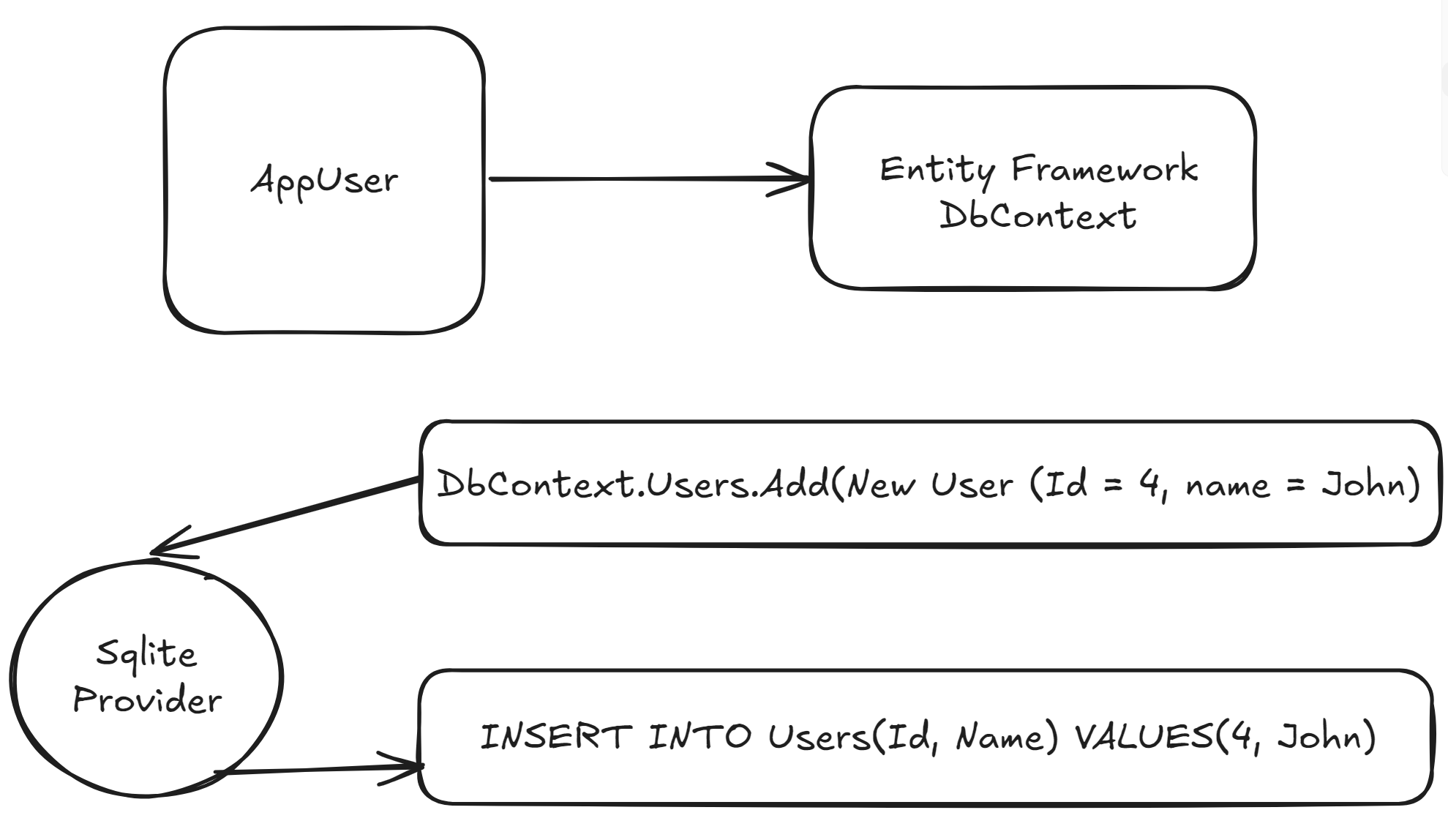
- Querying
- Change Tracking
- Saving
- Concurrency
- Transactions
- Caching
- Built-in conventions
- Configurations
- Migrations
Download Nuget: Microsoft.EntityFrameworkCore.Design @Microsoft Microsoft.EntityFrameworkCore.Sqlite @Microsoft
dotnet restore
Folder Data in API
using Microsoft.EntityFrameworkCore; Class AppDbContext : DbContext typing ‘ctor’ to have constructor #dotnet Command to setup dotnet ef: check:
dotnet tool list -gEF:
dotnet tool install -g dotnet-ef
dotnet ef
dotnet ef migrations -h
dotnet ef migrations add InitialCreate -o Data/Migrations
Update
dotnet ef database update
Bugs của extension bản mới =))
- Bug trong extension
alexcvzz.vscode-sqlite - SQLite 3.41.0+ không support double quotes cho string literals
- Extension dùng
type="table"thay vìtype='table'
Fix options:
1. Manual patch (Windows path):
%USERPROFILE%\.vscode\extensions\alexcvzz.vscode-sqlite-*\dist\extension.js
Tìm và thay:
javascript
WHERE (type=\"table\" OR type=\"view\")
// thành:
WHERE (type='table' OR type='view')2. Alternative extensions:
SQLite Viewer(qwtel.sqlite-viewer)vscode-sqlite3-editor
3. Workaround:
- Dùng SQLite CLI:
sqlite3 dating.db - DB Browser for SQLite (standalone app)
Security note: Editing extension files có thể bị overwrite khi update. Alternative extension là safer approach.
Recommendation: Switch sang SQLite Viewer extension để tránh compatibility issues với SQLite versions mới.
-⇒ Được thì có thể sửa và dùng, sau đó xóa
dotnet watchSync:
namespace API.Controllers
{
[Route("api/[controller]")] // localhost:5001/api/members
[ApiController]
public class MembersController(AppDbContext context) : ControllerBase
{
[HttpGet]
public ActionResult<IReadOnlyList<AppUser>> GetMembers()
{
var members = context.Users.ToList();
return Ok(members); // Returns a list of members
}
[HttpGet("{id}")] // localhost:5001/api/members/{id}
public ActionResult<AppUser> GetMember(string id)
{
var member = context.Users.Find(id);
if (member == null)
{
return NotFound(); // Returns 404 if member not found
}
return Ok(member); // Returns the member details
}
}
}
Async:
public class MembersController(AppDbContext context) : ControllerBase
{
[HttpGet]
public async Task<ActionResult<IReadOnlyList<AppUser>>> GetMembers()
{
var members = await context.Users.ToListAsync();
return Ok(members); // Returns a list of members
}
[HttpGet("{id}")] // localhost:5001/api/members/{id}
public async Task<ActionResult<AppUser>> GetMember(string id)
{
var member = await context.Users.FindAsync(id);
if (member == null)
{
return NotFound(); // Returns 404 if member not found
}
return Ok(member); // Returns the member details
}
}Template for gitignore
dotnet new gitignoreEND